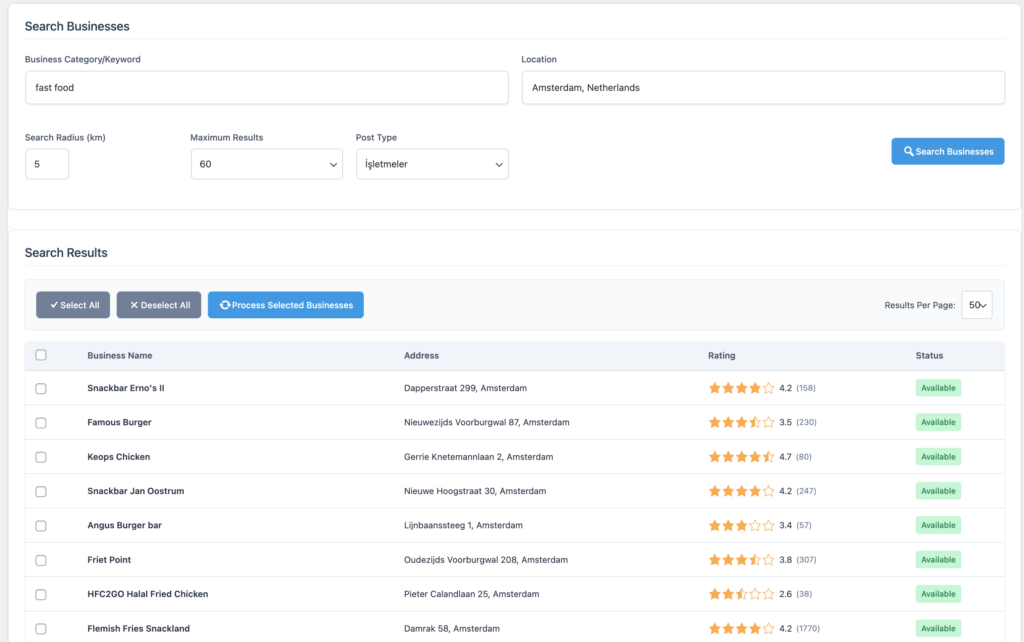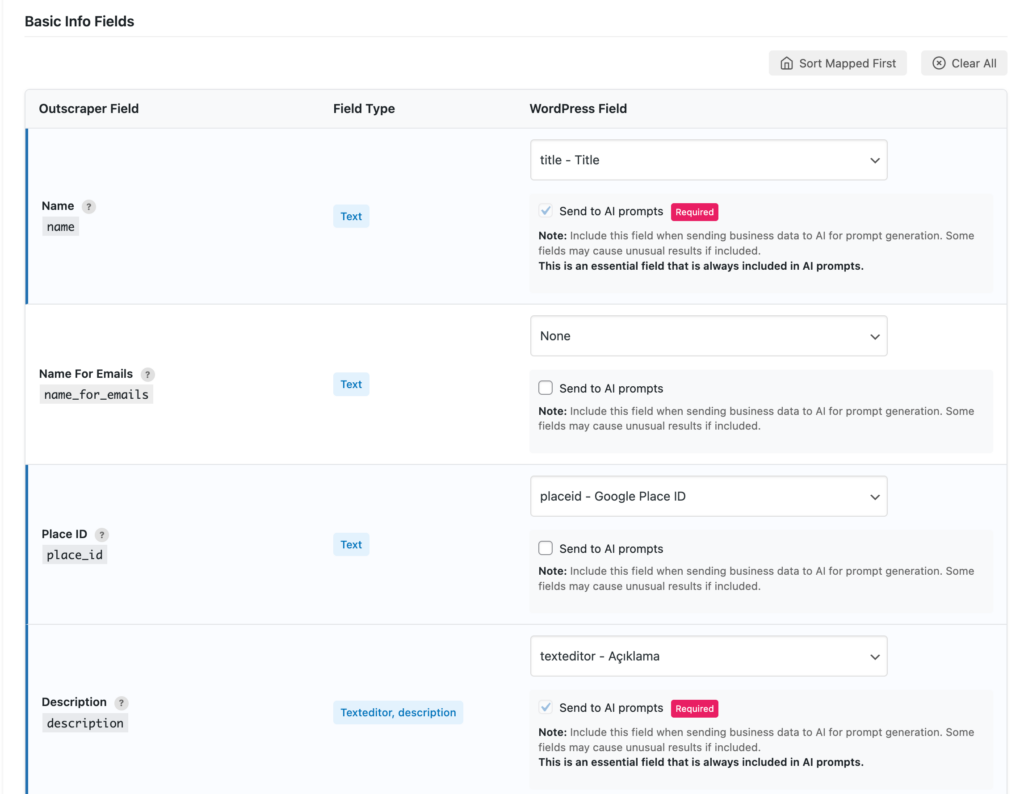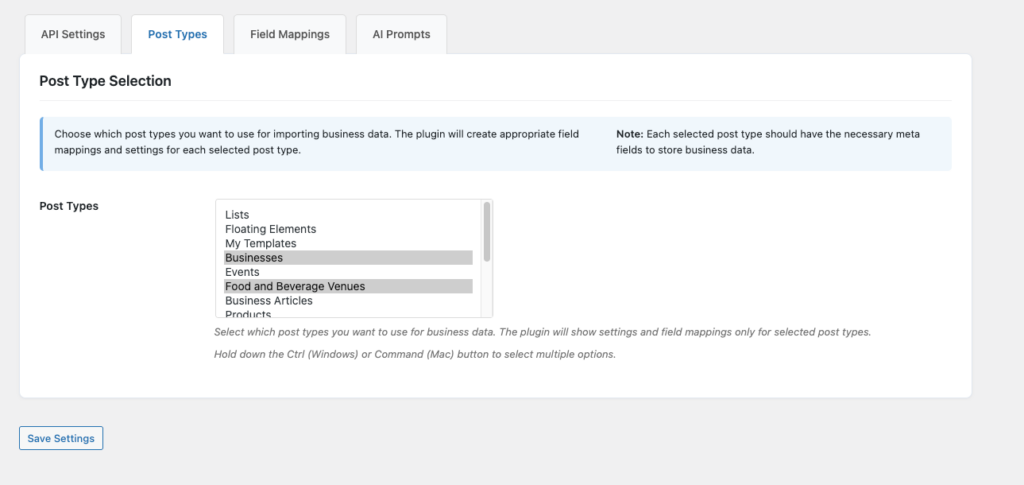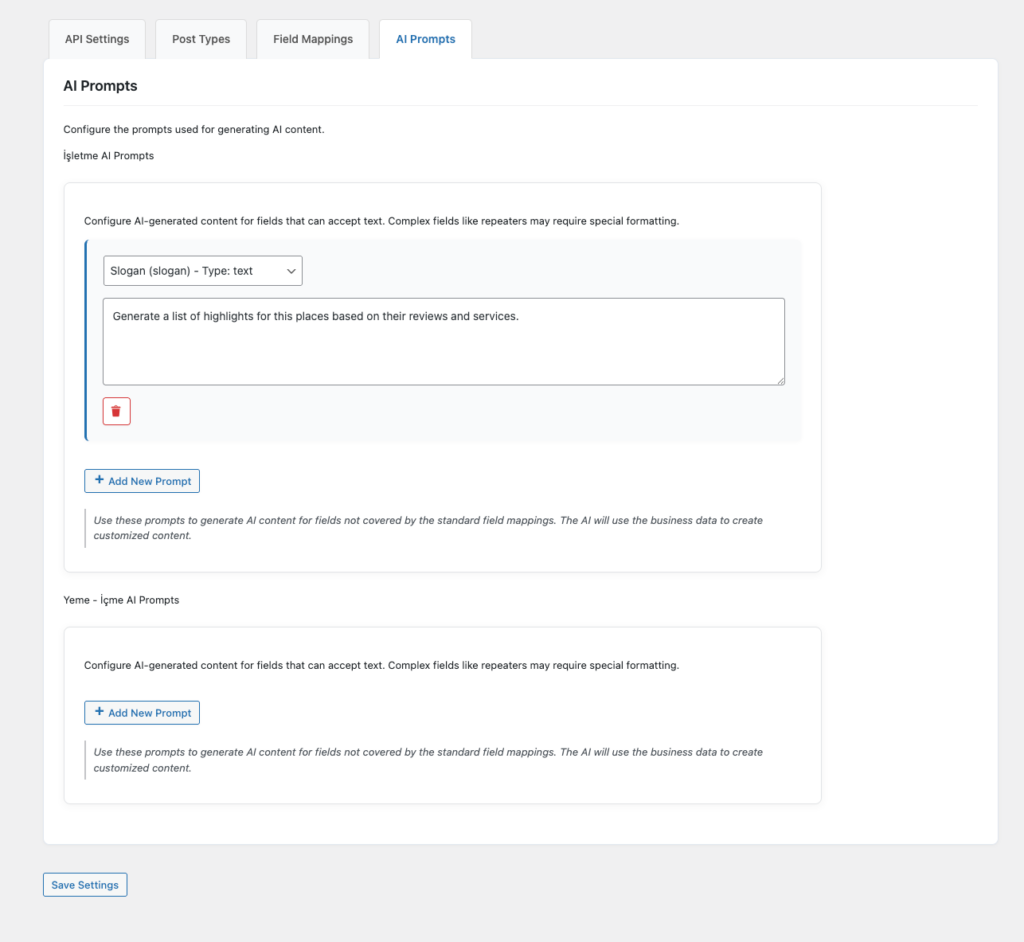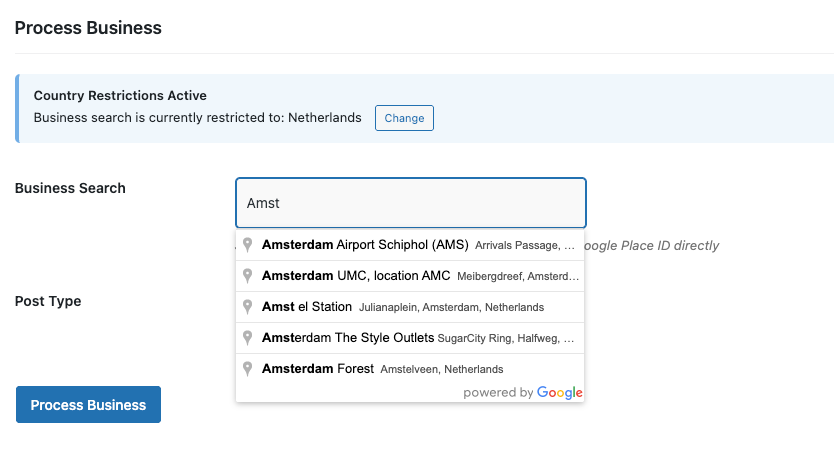Voxel Business Scraper Suite

The Ultimate Business Data Automation Tool
Do you power your business directory with WordPress and the Voxel Theme? Stop the tedious manual work of adding and updating business information! Introducing the Voxel Business Scraper Suite, the most intelligent and feature-rich solution for automating your directory content creation and maintenance.
Effortlessly build comprehensive business pages, enrich Google Maps data with the power of AI, and seamlessly integrate everything into your Voxel Custom Post Types (CPTs). Simply map your desired fields, let advanced AI algorithms handle the heavy lifting, and watch your directory flourish with rich, engaging content!
🚀 Experience Unparalleled Automation & Intelligence:
✅ Advanced Google Maps Data Scraping & Enrichment: Extract crucial business details like name, address, website, phone numbers, working hours, categories, and precise location. Go beyond the basics with email validation and social media link retrieval (Facebook, Instagram, TikTok, X, LinkedIn, Crunchbase, Snapchat, Medium, Reddit, Vimeo, Github, Whatsapp, Telegram, Skype). Even capture average customer spend time, menu links, order links, company start date, employee count, street view links, reviews per score, amenities, price range, owner, team member emails, and unique identifiers (Google ID, Place ID).
✅ Flexible Scraping Options: Target a specific business, or perform powerful batch scraping by category, location, and custom radius. Now, you can even find businesses within the same building for hyper-local directories!
✅ Intelligent Batch Updates: Effortlessly update existing post fields in bulk. Choose to overwrite all data or selectively update only empty fields. You maintain complete control over which fields are modified.
✅ AI-Driven Content Generation: Leverage the power of AI to create unique and compelling business descriptions, making your directory more valuable and engaging. Choose between using the often limited Google Maps descriptions or generating richer content with AI.
✅ Smart AI Term Matching: Intelligently map imported categories from Outscraper to your existing taxonomy terms. Our AI-powered system minimizes the creation of unnecessary new categories, ensuring a clean and organized taxonomy.
✅ Choice of Powerful AI APIs: Bring your own API key and select between leading AI models from OpenAI (GPT series) or Perplexity (including web-searching capabilities for the most up-to-date information).
✅ Intuitive Field Mapping: Easily connect multiple data points to your Voxel CPTs, taxonomies, and even complex repeater fields. You decide the structure of your imported content!
✅ Effortless Image Importing: Seamlessly import high-quality photos directly from Google Maps. Set limits on the number of imported images or specifically fetch those added by the business owner. You can now import owner photos, latest photos, and menu photos to separate image fields!
✅ Google Autocomplete Integration: Streamline business searches using Google’s predictive autocomplete feature. Refine your searches by country for highly targeted, location-specific directories.
✅ Multi-CPT Flexibility: Manage diverse business types (e.g., businesses, restaurants) with dedicated scraping configurations for each Custom Post Type.
✅ Enhanced Review & Control: Newly fetched data remains in a pending state, giving you full control to review and publish each entry before it goes live – ensuring accuracy and quality.
✅ Robust Duplicate Detection: Receive immediate warnings if a business has already been added, preventing redundant entries. The frontend widget now also features duplicate detection, alerting users before submission.
✅ Efficient Background Processing: Businesses are seamlessly added to a queue and processed in the background via cron jobs, allowing you to continue working without interruption. You can now manually trigger queue processing and force process pending items.
✅ Improved Queue Management: Easily monitor the status of your queued items with new status filters. Gain complete transparency with the ability to view all raw Outscraper API calls in the log.
✅ Enhanced AI Output: Benefit from updated system prompts that ensure AI-generated content is clean and free of unnecessary references. Language consistency in AI-generated content has also been improved.
✅ Frontend Submission Widget: Empower your users to directly submit businesses through a dedicated Elementor widget.
✅ Informative Admin Interface: Enjoy a new top menu providing quick access to plugin settings and displaying the number of pending queue items. Easily monitor your remaining Outscraper balance and view detailed AI logs for every task. If a task fails, you can now see specific error details.
✅ Flexible Post Status Control: Define the desired status (e.g., Draft, Pending, Publish) for newly created posts during both single and batch processing. Quickly publish pending posts directly from the queue.
✅ Improved Batch Scraper Interface: The batch scraper now displays State/City and Category columns for better search result organization. In the queue, the business name is now shown alongside the Place ID for easier identification.
✅ Refined Field Mapping: We’ve cleaned up and renamed fields for clarity and added taxonomy field support for more options. Mapped fields are now visually highlighted for better organization.
✅ Optimized Performance & Cost Efficiency: Benefit from under-the-hood improvements addressing rate limits and reducing AI API costs. Enhanced caching mechanisms prevent duplicate AI calls.
✅ Retry Failed Fields: Easily retry processing for specific fields that may have encountered errors.
💰 Affordable & Scalable:
Outscraper API is $3 per 1,000 businesses (with optional AI enhancements costing just a few cents more per entry). AI features are unlocked by connecting your own OpenAI or Perplexity API key, with pricing determined by data volume and model usage. You’ll even receive warnings about invalid API keys or insufficient credits. Please do check official and actual pricing information before proceeding.
✨ Unlock Limitless Possibilities with Custom AI Prompts:
Go beyond the standard fields! With custom AI prompts, you can leverage ChatGPT or Perplexity to create an unlimited number of new fields tailored to your specific needs. You can even utilize taxonomy fields and nested repeater fields within your AI prompts for even more dynamic content generation. Use variables like business name and location within your prompts for highly contextual AI-generated data.
🚀 Elevate Your Directory – Start Automating Today!
Stop wasting precious time on manual data entry. Let the Voxel Business Scraper Suite revolutionize your business directory. Get started now and unlock the full potential of automation and AI!
Stop wasting time on manual data entry – let Voxel Business Scraper Suite do the heavy lifting for you. Get started now and take your business directory to the next level!
Version 1.9.1 November 11, 2025
- Bugfix for specific fields
Version 1.9.0 September 13, 2025
- Fixed: About field
- Improved: Business preview names are shown in selected languages now
- Improved: GPT-5 models handling for timeouts
Version 1.8.9 August 29, 2025
- Fixed: Missing description when fill missing descriptions is selected
Version 1.8.8 August 23, 2025
- Added: More categories for batch scraper
- Improved: Debug section on queue page
- Fixed: Duplicated photos in the media folder
- Fixed: More than 10 photos were not being imported
- Fixed: GPT-5 issues for description
- Fixed: Author is missing in some conditions for scraped posts
- Fixed: Width of textarea on custom AI prompts
Version 1.8.6 August 13, 2025
- Added: Set default author for scraper posts, and optionally change it on scraping step
- Added: Warning and disabling scrape feature if any required field is not mapped for post types
- Added: GPT-5 models, and ability to define custom OpenAI model
- Added: Indicator for Error status badge on the queue page to highlight it is clickable to see error details
- Fixed: Google Maps async warning on console
Version 1.8.5 July 4, 2025
- Added: New export raw data page to export Outscraper data as json
Version 1.8.4 June 30, 2025
- Fixed: Update mode when only description field selected
Version 1.8.3 June 20, 2025
- Fixed: Errors and description issues on update mode
Version 1.8.1 June 8, 2025
- Improved: User experience on single business scrape form
- Fixed: Duplicate detection
Version 1.8.0 June 4, 2025
- Added: Skip Google API preview for batch scraping. It offers another way of previewing results from an external service, and allows up to import up to 500 businesses
- Added: A comprehensive debug tool
- Added: A tool to fill in missing place ids for your existing posts
- Added: Documentation
- Added: Estonian support
- Added: Category suggestions in batch scraping mode
- Fixed: License validation issues
Version 1.7.9 May 13, 2025
- Fixed: Description generation issues
Version 1.7.8 May 8, 2025
- Improved: License is now only checked for updates
- Improved: Business preview on batch scrape mode can show up to 250 records now
- Improved: Location based duplicate detection is more strict now
Version 1.7.7 April 30, 2025
-Improved: System prompts for AI generated field content now does not create asterisks, underscores or quotes
- Fixed: Fallback photos option was not working perfectly when owner photos not found
Version 1.7.6 April 30, 2025
- Improved: Increased Outscraper timeout
- Fixed: Syntax error that may cause hidden warnings when query debugging is enabled on DB structure check
- Fixed: In some cases it was not deleting the draft post when scraping is completed
- Fixed: In some cases business name was not showing correctly in the queue list
Version 1.7.5 April 25, 2025
- Added: Fall back option to all photos when owner photo not found
- Added: Skip businesses if they are already in the queue (pending or processing)
- Improved: Overall settings design
Version 1.7.4 April 24, 2025
- Fixed: Taxonomy terms with custom AI prompts were not being saved on update mode
Version 1.7.2 April 23, 2025
- Added: Updated the meta box on edit pages. You can quickly trigger a data update by editing a post.
- Fixed: Pagination issues on the search results of the update posts page.
- Fixed: The update posts button was not working in some cases when \"select all\" was triggered.
- Fixed: Updating when empty was not updating the description field even though it was empty.
Version 1.6.10 April 22, 2025
- Fixed: Taxonomy terms with custom AI prompts were not being saved.
Version 1.6.10 April 22, 2025
- Improved: Cleanup references from all AI responses
- Fixed: Featured photo selection was unstable if there is more than 1 post type in the field mapping settings
- Fixed: Number of data to generate for repeater fields with AI prompt
- Fixed: Prompt for taxonomy field types with custom AI prompt
Version 1.6.9 April 22, 2025
- Improved: Cleanup references from all AI responses
- Fixed: Featured photo selection was unstable if there is more than 1 post type in the field mapping settings
- Fixed: Number of data to generate for repeater fields with AI prompt
- Fixed: Prompt for taxonomy field types with custom AI prompt
Version 1.6.8 April 22, 2025
- Added: Select all posts in the current page option on update posts page
- Added: Status type filter on update posts page
- Fixed: Make first photo featured image option was not working for post types after first one on field mapping settings
Version 1.6.7 April 22, 2025
- Added: New OpenAPI models with web search
- Improved: AI prompts for better results
- Fixed: Issues with update mode that overwrites data even though update only mode is selected
- Fixed: Enrichments were not working. We completely restructured and optimized Outscraper call logic.
- Removed: Force process button
Version 1.6.6 April 20, 2025
- Added: Status filters for queue items.
- Improved: You can see all Outscraper calls in the View Raw Log modal now.
- Improved: System prompts were updated, so AI will not add references like [1][2] etc to generated content.
- Fixed: AI was not generating content in correct language in some cases.
- Fixed: Enrichments was not working.
- Fixed: For owner, latest and menu photos 1 photo was missing even though featured image is not enabled.
- Fixed: Even though update when empty is selected, it was overwriting some fields on update mode.
- Fixed: Location URL field was not being saved correctly.
Version 1.6.0 April 19, 2025
- Added: Find Businesses in Same Building mode for batch scraping
- Added: Show business info when a business is selected in single processing mode
- Added: Taxonomy field support in AI prompts
- Added: Icons for buttons in the queue page
- Added: Force Process button for pending items in the queue
- Added: Manually trigger queue processing button
- Added: New GPT models with short explanations
- Added: Nested repeater field support for custom AI prompts
- Improved: Cache to prevent duplicated AI calls
- Improved: amentities field was refined
- Improved: AI term matcher
- Improved: AI system prompts were adjusted for better data
- Fixed: Duplicate post was not creating a new post
- Fixed: Some fields were missing on AI mode
Version 1.5.3 April 12, 2025
Added: New top menu on WordPress admin for quick access. It also shows the number of pending items in the queue.
Added: Amenities field in the fields mapping.
Added: Retry option for failed fields.
Added: Rating filter for batch scraping business search.
Added: It is possible to import photos by owner, latest photos, menu photos, or all photos to separate image fields. Other than that,
Added: See your remaining Outscraper balance.
Added: View AI logs. You can now see all AI raw requests and responses for each task.
Added: Duplicate detection for the frontend widget. The user will see a warning with duplicated posts and can still submit it optionally.
Added: If a task fails, you can see the error details by clicking the “Error” badge on the queue item.
Added: You can now choose what the statuses of newly created posts will be after single/batch processing.
Added: Publish button for pending posts in the queue.
Added: State/City and Category columns on batch scraper search results.
Added: In the queue, it shows the business name beside the place ID.
Improved: Cleaned up useless fields in the fields mappings. Renamed field names to make them easier to understand. Taxonomy field support for more fields.
Improved: Highlighted mapped fields.
Improved: Visually nicer queue stats.
Improved: Under-the-hood improvements for rate limit issues and reduced AI API costs.
Improved: System prompts for better AI-generated data.
Fixed: Some fields were missing during processing.
Fixed: If a business is open 24/7, it was being added as all days closed.
Version 1.4.1 April 5, 2025
- Fixed: Even though a field has value already (for instance description) it still overwrite when I choose Only update empty fields option on update data.
- Fixed: License activation gives error
Version 1.4.0 April 4, 2025
- Added: New Elementor widget for frontend business submission
- Added: You will see a warning if your Perplexity API is invalid or you have not enough credits
- Added: Clear Queue button
- Added: View Raw AI Data button
- Improved: Better duplicate detection. Now you can choose to select all or only select the non-duplicated ones in batch scraping mode
- Fixed: View Raw Data button
- Fixed: Description is not generated by AI on update post
- Fixed: Special characters in non-latin alphabet are shown incorrectly
- Fixed: Some languages were missing when generating AI data
Version 1.3.1 April 3, 2025
- New: Batch scraping mode! Search by category and location within a range, choose what businesses you want to add, and they will be processed on background.
- New: Send to AI prompts option for fields. You can choose what fields you want to send to AI for AI generated content. More data can help to generate better data.
- New: Duplicate detection. It will warn you if a business already added before.
- New: Update data option. You can update your current posts or only fill in empty ones. You decide which fields to update.
- Improvement: Queue statistics, and reset stuck processing items option
Version 1.2.2 April 2, 2025
- Fixed: Infinite recursion that may cause errors on activation on some servers
Version 1.2.0 March 30, 2025
- New: Use repeater fields to generate data using AI prompts (e.g FAQ, highlights, areas of expertise etc). You can also choose how many items to generate. Works like magic!
- New: Use more field types in AI prompts
- New: Use variables in AI prompts (e.g business name, location etc)
- New: Pagination on Recent Queue Items
- Bugfixes
Version 1.1.0 March 25, 2025
- New: Google Map Photos Import. Choose between different modes: All, Latest, By Owner, Menu
- New: An option to disable AI features
- Improvement: Better background task handling
Version 1.0.7 March 24, 2025
- Fix: Update plugin via WordPress updates page
Version 1.0.6 March 24, 2025
- Fix: ChatGPT AI integration does not generate description or custom prompts
- Fix: Missing description type fields in the description field selection
Version 1.0.5 March 23, 2025
- New: Configure AI term matching to intelligently map imported categories to your existing taxonomy terms.
- Fixed: Custom prompts
- Fixed: Organization of Outscraper field groups
Version 1.0.3 March 23, 2025
- Increate Perplexity max tokens value for longer description creation
Version 1.0.2 March 22, 2025
- Fix plugin activation error
Please note that the roadmap is for planning purposes only. All planned features are subject to change and may be altered or removed without prior notice.
- Import business posts to Voxel Timeline
- Save searches on the batch scrape page and receive alerts when new businesses are added.
- Update posts regularly in the background.
- Voxel Theme 1.5
- WordPress 6.5+
- PHP 8.0+
- Outscraper API Key
- OpenAI or Solar API (Perplexity) - optional
License Plans
Yearly - 1 Domain
- 1 domain
- 12 months subscription
Yearly - 3 Domains
- Up to 3 domains
- 12 months subscription
Yearly - 50 Domains
- Up to 50 domains
- 12 months subscription